One of the main focuses of a new admission is inquiry. Schools and colleges have to be all spruced during their intake periods. With batches beginning, some institutions face very high demand and even with a dedicated admission office, chaos could ensue. One of the most difficult tasks is to handle admission-related queries.
With IntelSchool’s inquiry modules, all admission activities are automated and comprehensive reports can be generated to obtain results that will lead you to a constructive inference. Plan your next steps, with our inquiry module, which will simplify your inquiry process.
Features
IntelSchool provides a sophisticated school management system that handles inquiries as well as follow-ups. Accessibility can be achieved from anywhere and across various browsers and terminals. Users can now enquire about a school or college online with the help of the educational software.
The features of IntelSchool’s inquiry management system are mainly divided into two:
One is when an inquiry is received and the other when there is a follow up on the inquiry
Inquiry
- When there is an inbound request, the query is first recorded by the system
- A user-friendly registration panel helps office administration, edit, enter and research the data
- Registration of an inquiry can happen manually or online – IntelSchool provisions both
- Field structures are totally customizable and can be changed according to client requirements
- Behavior and field titles are changeable to be set as optional, mandatory, etc.
- All sources from where these inquiries are received are categorized neatly and maintained in a referenced database
- Finally, every record of communication is classified and noted along with reminders. Each of these interactions is available for the relevant office for future references
Follow-up
- After every inquiry, there is a follow-up. This is also indicative of an institute’s efficiency.
- Search filters such as percentages, courses, source, admission mode, etc. are available through a search system for the purpose
- A quick listing is also available where you can execute specific follow-ups for the day
- Check the status of the admission through a comprehensive communications report, which can also be printed
IntelSchool’s inquiry module
Where our inquiry system is highly customizable, here is a glimpse of what it contains:
- Move through the inquiry, form, year and course settings
- Manage these stages in consonance with the processes available within your school’s system
- Create a new field in the Forms, according to the institution’s unique requirements
- Choose the course for which and the academic year for which the inquiry is received
- Qualify inquiries that are willing to admit the child into the school
- If you think a student is not suitable, you may even reject their application online
- Get reports according to your search and export them directly on to your desktop or your email
For more information reach out to Intelschool